Tag: adblock
How To Use AdBlock Nicely
by John Walker on Aug.20, 2015, under Rants

AdBlock is a useful tool. There are websites that are close to unusable, or even entirely broken, because of their advertising. There are sites that use dirty, underhanded tactics like pop-unders. While clearly the best argument is to say that perhaps one should just not visit such websites at all, it’s obvious that people are going to use AdBlock instead. Denying it is silly. However, by default, AdBlock removes advertising from every site you visit with that browser, no matter how relevant, responsible or reasonable. And when ads don’t load on websites, those sites don’t get money. This means they either eventually wither and die due to lack of funds, or they resort to even more intrusive, gross, unblockable advertising, like paid advertorial disguised as genuine articles, or hollow pieces written purely to stuff with affiliate links. As much as you may not revel in seeing a Taboola list of The Amazing Tricks Insurance Companies Don’t Want You To Know, those sites are only there for you to read because those ads are there too.
Default AdBlock causes you to become a smash-and-grab user of the internet. You may be Googling to work out why your boiler isn’t working, find the solution on a super-helpful website you’ll never visit again, and then get on with your hot watery day. But that super-helpful website got nothing from you in return, because the ads they depend on didn’t load. And the couple of banner ads that would have appeared would have made no difference to you at all.
But there is a way to use AdBlock entirely differently, that’s very simple to set up. Instead of blacklisting the entire internet, and perhaps whitelisting (allowing ads on) sites you may one day remember to try to support, you can whitelist the whole web, and blacklist those that offend. Like this:
1) Click on the Adblock logo, and pick “Options”.

2) Select “Customize” from the top row, and then click on “Show ads everywhere except for these domains”.
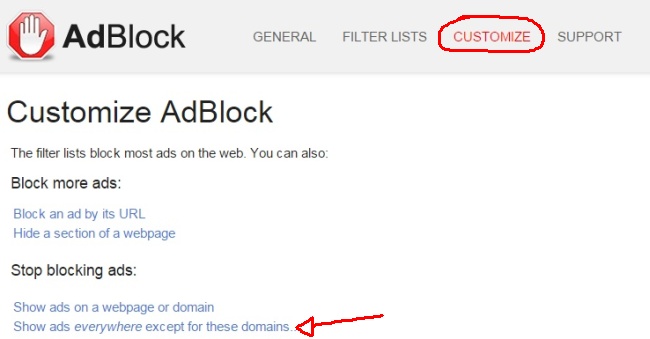
3) In the options that appear, add at least one website (without the ‘http://’ and the ‘/’ at the end), and then click “OK!”
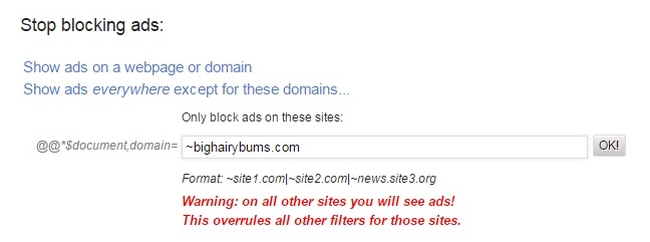
And you’re done!
Now the whole web is whitelisted apart from that dreadful BigHairyBums.com site with its pop-under auto-playing video ads for hitmen and poison. Although, once again, perhaps consider whether you want to just not visit the website at all. If you want to blacklist something else, you just click on the AdBlock button and choose “Enable AdBlock on this page” to automatically add it to the list.
You’re a much fairer user of the internet now. And you’re helping sites you enjoy, or even sites you flitter past, to stay online.